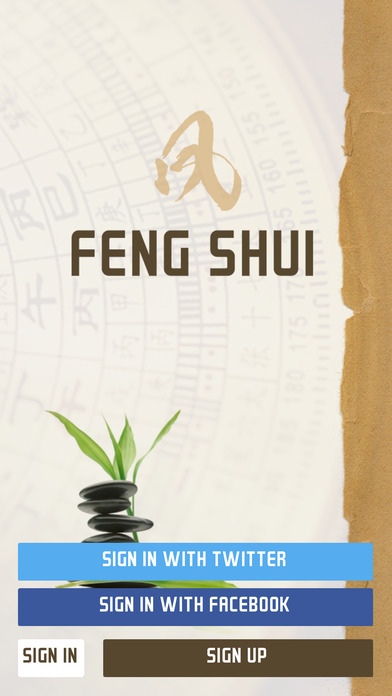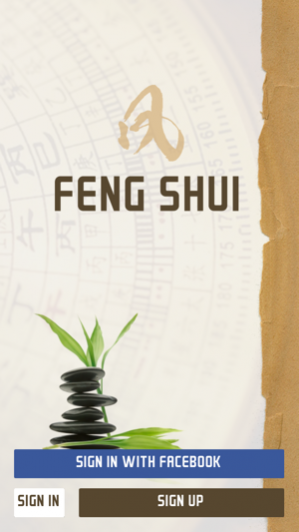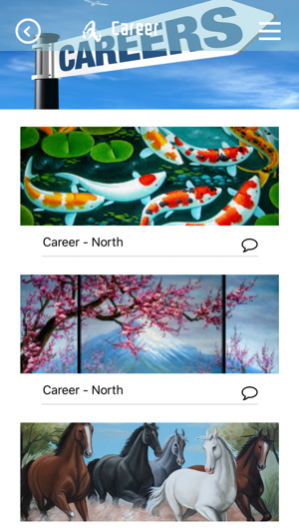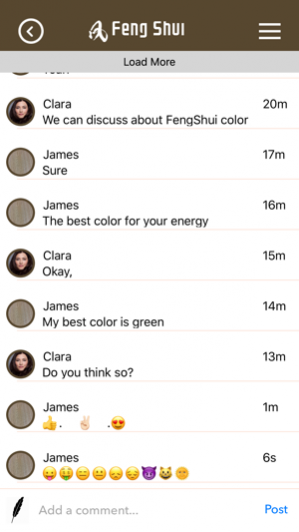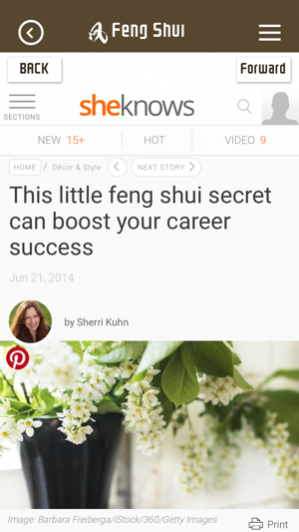FengShui Home 2.0
Continue to app
Paid Version
Publisher Description
Home owners who want to organize and decorate their home according to Fengshui philosophy need to hire an expert to advise them.
These experts are expensive.
This is an iPhone compass app which can load like a compass, show home Feng-Shui positions, and suggest colors and object placements.
This app will save users time and money since it is far cheaper and cost effective than hiring an expert.
This app basically has 5 layers.
- 1st Layers shows the actual compass directions.
- 2nd layer shows directions on locations for symbols according to Fengshui philosophy.
- 3rd layer shows color accent selection based on direction.
- 4th layer shows associated decorative symbols placements.
- 5th Center can be customized to any picture that user would like to represent.
For each layer we will have a customized search so users can just tap on the symbol / layer segment to search for the items to buy or get an idea of it.
This way it helps users to search for related items by simply using this app.
Dec 13, 2016 Version 2.0
This app has been updated by Apple to display the Apple Watch app icon.
Fengshui Home Version 2.0 has new feature added to create Fengshui community with Chat Features. Now you can apply the Fengshui principles and chat with fellow users.
About FengShui Home
FengShui Home is a paid app for iOS published in the Food & Drink list of apps, part of Home & Hobby.
The company that develops FengShui Home is jayabalasingam balakrishnan. The latest version released by its developer is 2.0.
To install FengShui Home on your iOS device, just click the green Continue To App button above to start the installation process. The app is listed on our website since 2016-12-13 and was downloaded 1 times. We have already checked if the download link is safe, however for your own protection we recommend that you scan the downloaded app with your antivirus. Your antivirus may detect the FengShui Home as malware if the download link is broken.
How to install FengShui Home on your iOS device:
- Click on the Continue To App button on our website. This will redirect you to the App Store.
- Once the FengShui Home is shown in the iTunes listing of your iOS device, you can start its download and installation. Tap on the GET button to the right of the app to start downloading it.
- If you are not logged-in the iOS appstore app, you'll be prompted for your your Apple ID and/or password.
- After FengShui Home is downloaded, you'll see an INSTALL button to the right. Tap on it to start the actual installation of the iOS app.
- Once installation is finished you can tap on the OPEN button to start it. Its icon will also be added to your device home screen.